No matter if it’s on social media, in a product forum or even during the family Thanksgiving meal… You certainly have bumped into those questions where you thought: come on! That’s so obvious, it’s page two of almost every tutorial! You might even be tempted to just point that person to the manual… possibly reducing your answer to “RTFM” or even worse… “why don’t you google it?”
The right question is half the answer
I’m pretty involved in some laser cutting and Inkscape communities, trying to help out people who have troubles wrapping their heads around some of the basics. The hardest part is often to have a clear understanding of the question.
When you’re new to an application (or basically: whatever tool- or skill set), you’re not familiar with the lingo that comes with the package. So apart from narrowing down the specifics (what operating system are you running, what version of Inkscape is on your computer, …), I tend to also ask some more context. For example, if someone asks “How can I put text in a circle?” it’s paramount to know exactly what they want to achieve…

Once you know what a user wants, you can now introduce the right terms used in the application. Do you want to flow a text in to the circle, stretch the text into a circle, or do you want to put the text on a circle?
As soon as it was clear what a user wanted, the next step was to explain how to achieve it. Notice that you shouldn’t assume the user interface of the person asking the question will be the same as yours. If you know your audience, clearly you should adapt to the assumed skill set, otherwise it’s better to assume little or no knowledge.
The curse of knowledge
The hardest part of becoming a teacher, is to remember what it feels like not to know something. I still remember (it’s over 30 years ago now) when I had a computer mouse for the first time. I tried to explain to my dad how he had to move the mouse up to click the menu… I was shocked when he lifted the mouse from the table – literally moving the mouse up.
In a real life situation, it’s easy to observe and see how a person is struggling. When you’re helping someone online, at best you see the translation of his or her struggling into text. Break the explanation up into steps, and offer checkpoints: for every step, how can I verify that it worked?
Sometimes people struggling are making mistakes that look funny to a trained eye. Don’t poke fun of people. That doesn’t help. Also, especially when someone is really trying hard… celebrate success together.
Sometimes reading the manual isn’t that obvious
The answer “RTFM” makes a few presumptions:
- It is clear where one can find “the manual”. Too often there are a bunch of tutorials and videos out there explaining how stuff work… but they actually sometimes are plainly wrong, or use a severely outdated version of the software. If you point someone to the manual… also tell them where to find that manual.
- So you’re in that project where a tool has an extensive manual. It’s a 800 pages long PDF file and the keyword you’re looking for, appears all over the place.
- If a tool was developed by someone who’s not very fluent in English, you can end up with a manual in a language you don’t understand, or at best in a broken English manual.
So before you point someone towards the manual… make sure the manual actually answers the question, that the documentation is well structured and easy to understand. If the documentation is lacking in one of these fields, this is your chance to shine! Step up and become a volunteer to help improve the documentation.
It’s not easy to write a good frikkin’ manual. Victoria Drake gives us some pointers on how to write great documentation. If you want to contribute you an open source project, improving the documentation is a valuable thing to do! Here are the four basic steps Victoria recommends:
- Start with accurate notes
- Explain decisions in long form
- Don’t neglect prerequisite knowledge
- Along the way: document all things!
Sometimes the person’s not who you think

On forums or in social media, you often don’t see who you’re talking to. Maybe the person asking a question is a nine year old, living in a rural area with spotty internet, or a ninety year old who just git her first computer.
Often people use their smart phones to access social media. In some areas packages are offered where all traffic to Facebook or Twitter is free, and search engines or video sites are eating out of their limited mobile internet package.
Basically just keep in mind that not everyone in the group has a skill level near yours, even if it’s the skill to search stuff online.
Give a fish or learn to fish?
We all believe in the adagio that it’s better to learn to fish, than to give a fish. There are a few caveats though…
First of all, when you reach a certain level of frustration… you’re not interested in the learning process anymore. You are just plain hungry. A good way to teach someone to fish, is by showing how you catch a fish… and then handing over the fish you caught. So it may make sense to send someone to read the manual… but then have the courtesy to tell them where in the manual they can find sought for information. Explain how you found the result when it wasn’t that obvious.
Part of the teaching process is to learn someone to pose a clear question. So if you’re frustrated because someone asks a blurry question… tell them what information is important, and what information might be relevant. Give pointers on how to find this information and maybe even how to structure it.
The end result will often be someone who feels helped by you, and empowered because they can now solve the issue a bit better themselves. It will result in someone who will feel welcomed in the community, will ask more questions and will ask them in a better way.
You’re not the only person
Well… at the end of the day you might just have a bad day, feeling frustrated because this post just pushes all the wrong buttons. Keep in mind that – unless you’re a moderator in this specific channel – you don’t need to answer someones question. If it annoys you, just scroll further to the next topic that might interest you.
Toxic replies have a very negative effect on a discussion… They can end in three ways:
- The trolls come out of the crevices and start pouring on top of your message. The question doesn’t get a helpful reply.
- The saviors come out of the crevices and a discussion rises on how inappropriate your answer was. The question doesn’t get a helpful reply.
- Other people considering answering the question, got turned away by the toxicity and helpful people flea this community. The question doesn’t get a helpful reply and the community is an even less friendly place, with only the trolls and saviors at play.
I guess we all agree this is not the kind of community you want to end up in.
As a final tip (and we all occasionally fail at this, I guess): before you click that send button, ask yourself a question: Does my answer help the person further? If the answer is no, maybe just cancel the message instead of sending it.
Credits
Images derived from:
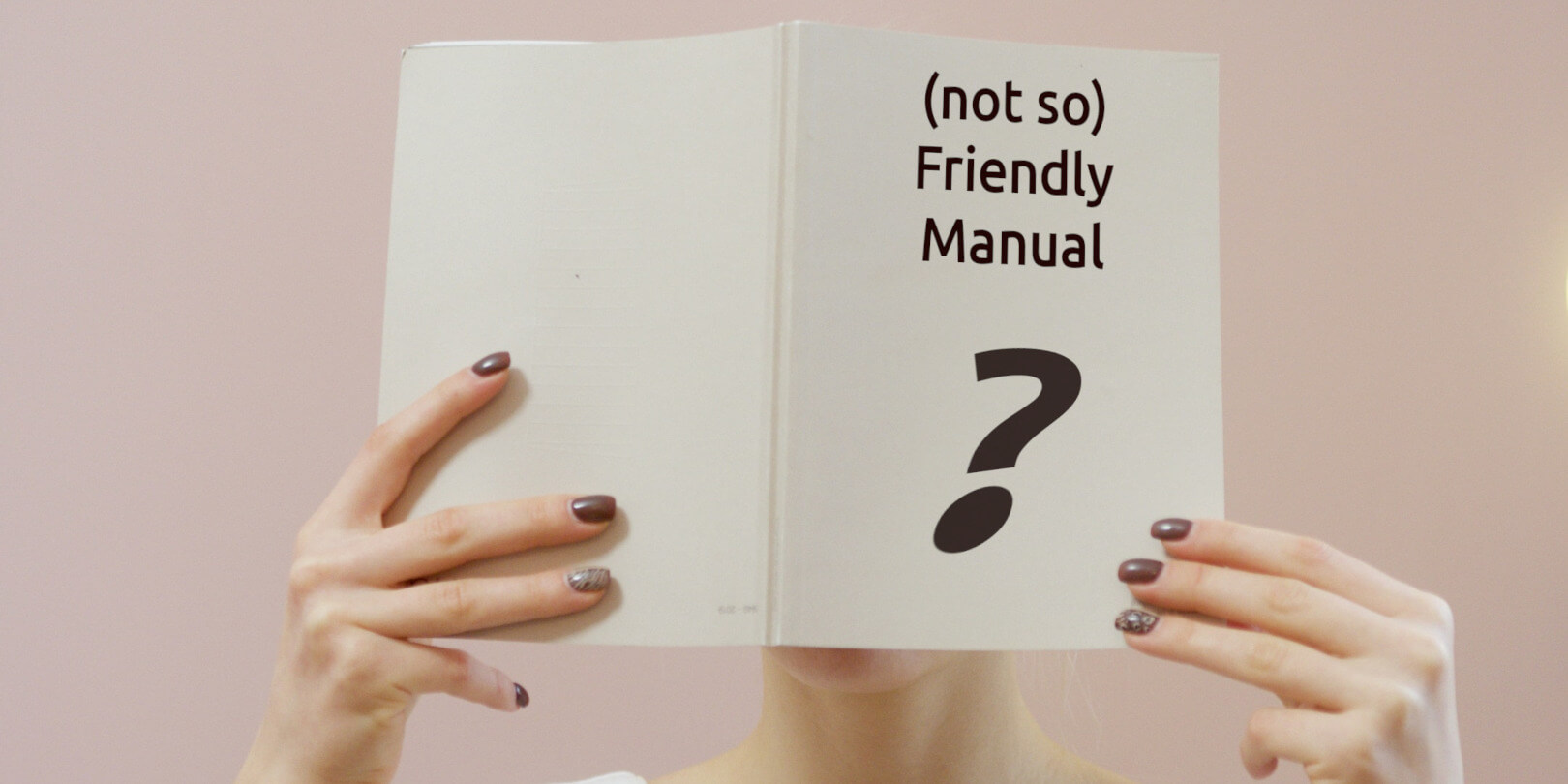
Leave a Reply